**useState Hook in React: A Comprehensive Guide with Detailed Examples**
In React, managing state is fundamental for building interactive and dynamic user interfaces. The `useState` hook is a crucial tool for managing state in functional components. It allows you to add state to functional components without converting them to class components. In this guide, we'll explore the `useState` hook in depth, covering its syntax, usage, and providing detailed examples to help you master it.
### What is `useState` Hook?
Introduced in React 16.8, the `useState` hook is a function that enables functional components to manage state. It returns a stateful value and a function to update that value, thus allowing you to maintain state within functional components. The basic syntax of `useState` is:
```javascript
const [state, setState] = useState(initialState);
```
- `state`: Represents the current state value.
- `setState`: Function used to update the state.
- `initialState`: Initial value for the state.
### Usage of `useState` Hook
1. **Importing the Hook**: Import `useState` from the 'react' library.
```javascript
import React, { useState } from 'react';
```
2. **Declaring State in Functional Components**: Use `useState` inside functional components to declare and manage state.
```javascript
const [count, setCount] = useState(0);
```
3. **Accessing and Updating State**: Access the current state value and update it using the setter function returned by `useState`.
```javascript
// Access state
console.log(count); // Output: 0
// Update state
setCount(count + 1);
```
### Detailed Examples
#### Example 1: Counter Component
Let's create a simple counter component that increments a count value on button click.
```javascript
import React, { useState } from 'react';
const Counter = () => {
const [count, setCount] = useState(0);
return (
<div>
<p>Count: {count}</p>
<button onClick={() => setCount(count + 1)}>Increment</button>
</div>
);
};
export default Counter;
```
#### Example 2: Form Input Component
Now, let's build a component that captures user input using state.
```javascript
import React, { useState } from 'react';
const FormInput = () => {
const [inputValue, setInputValue] = useState('');
const handleChange = (e) => {
setInputValue(e.target.value);
};
return (
<div>
<input
type="text"
value={inputValue}
onChange={handleChange}
placeholder="Type something..."
/>
<p>You typed: {inputValue}</p>
</div>
);
};
export default FormInput;
```
### Conclusion
In this guide, we've covered the `useState` hook in React extensively. We've discussed its syntax, usage, and provided detailed examples to help you understand how to utilize it effectively in your React applications. By mastering the `useState` hook, you can efficiently manage state within functional components, making your React code more concise and maintainable. Experiment with these examples and explore further to harness the full power of React's state management capabilities. Happy coding!


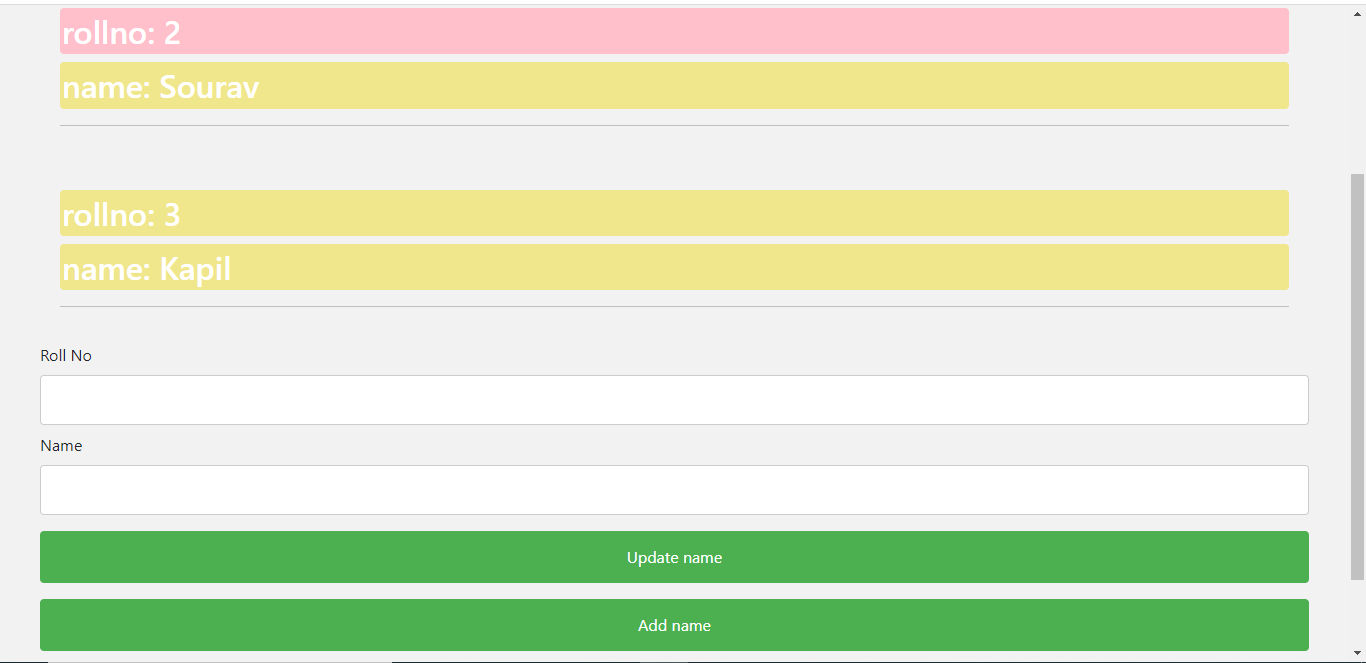





.png)






0 Comments