Flutter Training Syllabus
Flutter is the latest App Development technology in the market. It allows the developer to make apps for Android, IOS, Web, Windows and also Mac. Yes!, you got it right. You can make apps using the same codebase.
You can join the course at Varanasi Software Junction and become a Flutter Developer in 3 months flat.
Contact Us on this form
About us
Flutter Training at Varanasi Software junction. This is based at Varanasi Software Junction Location. Our phone number is 09335874326,in case you re calling from outside then add the India country code 91. Complete phone number would be +919335874326.
Training Sessions
Beginning Flutter Development
Setting up a new Flutter Project using Android Studio
Understanding the Widget Tree, using existing Flutter widgets for UI design.
Using Images.
Using the Text widget
Using Icons for App for Apps
Run Apps on Emulator and Physical Devices
UI Design
Use Hot Reload and Hot Restart
Use the pubsc.yaml file for managing assets
Use custom image assets, fonts and icons. Material Icons class.
Use the widgets build method for hot reload
Use Columns, Rows, Containers and Cards
Expanded Widget.
Build a sample design.
Stateful and Stateless Widgets
Dart Variables,Data Types and Functions.
Use callbacks
User Interaction
Understanding State Management and using the setState method
Build a Stateful App.
Use Dart Package Manager
Import packages
Audio Playing
Functions and arrows.
Lists and Conditionals
Classes and Objects
Constructors and Design patterns
Structuring and Organizing Flutter Apps
Themes and Widgets Combination
Refactoring Widgets
Combining Widgets
Final and const
Functions as first class objects
Functions as arguments
Multi screen flutter apps using routes and Navigator
Composition and inheritance
Async/Wait and Futures API
Stateful Widgets Lifecycle
Exception handling
Controlling Null problems
Use http for getting live data from open APIs
Parsing JSON data using dart:convert library.
Passing state data to State objects via stateful widget.
Use TextField widget for getting user input
Passing data backwards using Navigator
Animations
Hero Animations
Animation Controller and creating custom animations
Using Dart Mixins
Using Firebase Cloud Firestore
Using firebase Auth
Scrolling Listview
Creating and destroying reusable elements
Dartstreams
Using StreamBuild
State Management
Manage state across widget tree
Declarative Vs Imperative programming
setState deeply
Drilling and Lifting
BottomSheet widget
ListViewBuilder
Manage state with provider package
Contact us here.
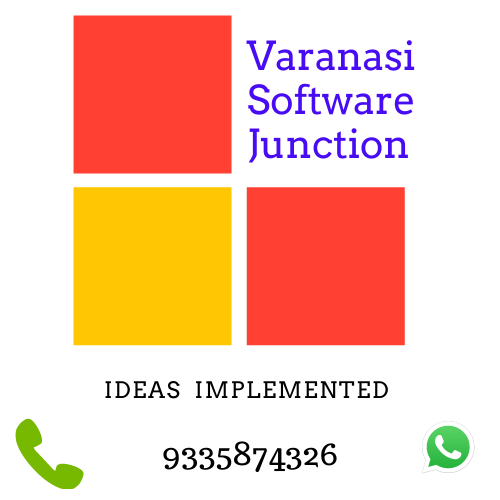





.png)







0 Comments